How to Use View Range in Revit
Apr 23, 2017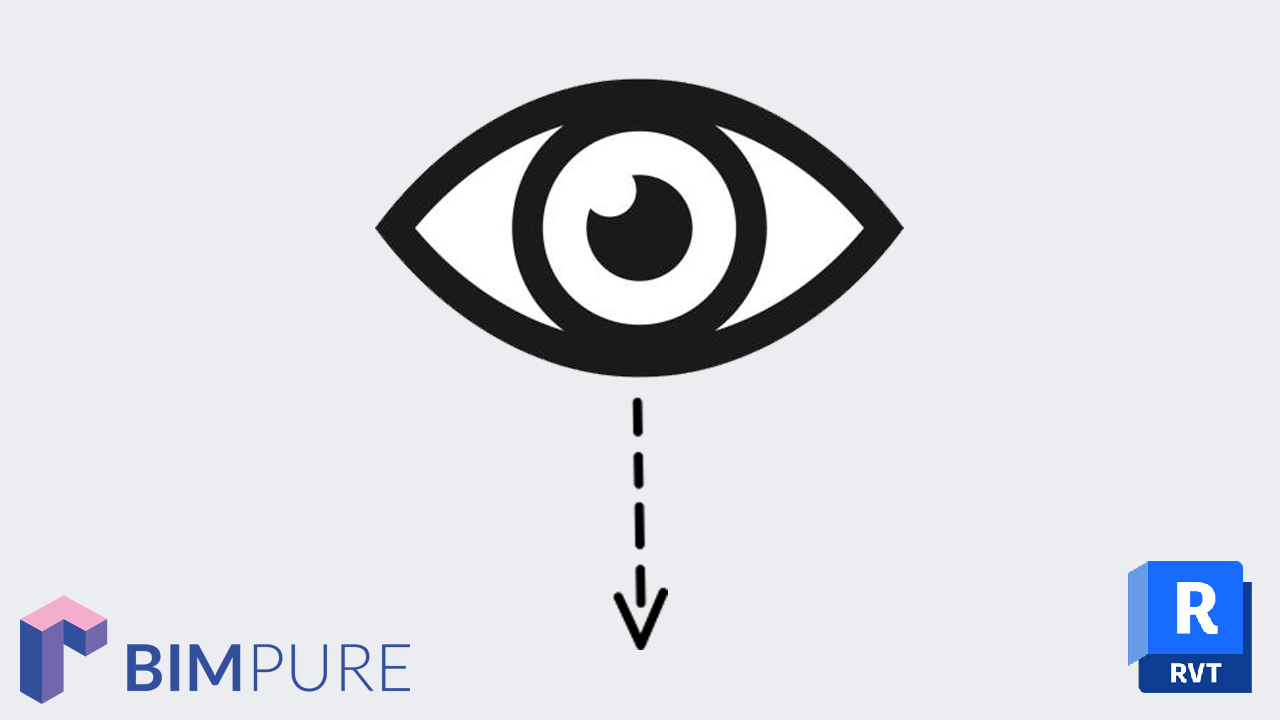
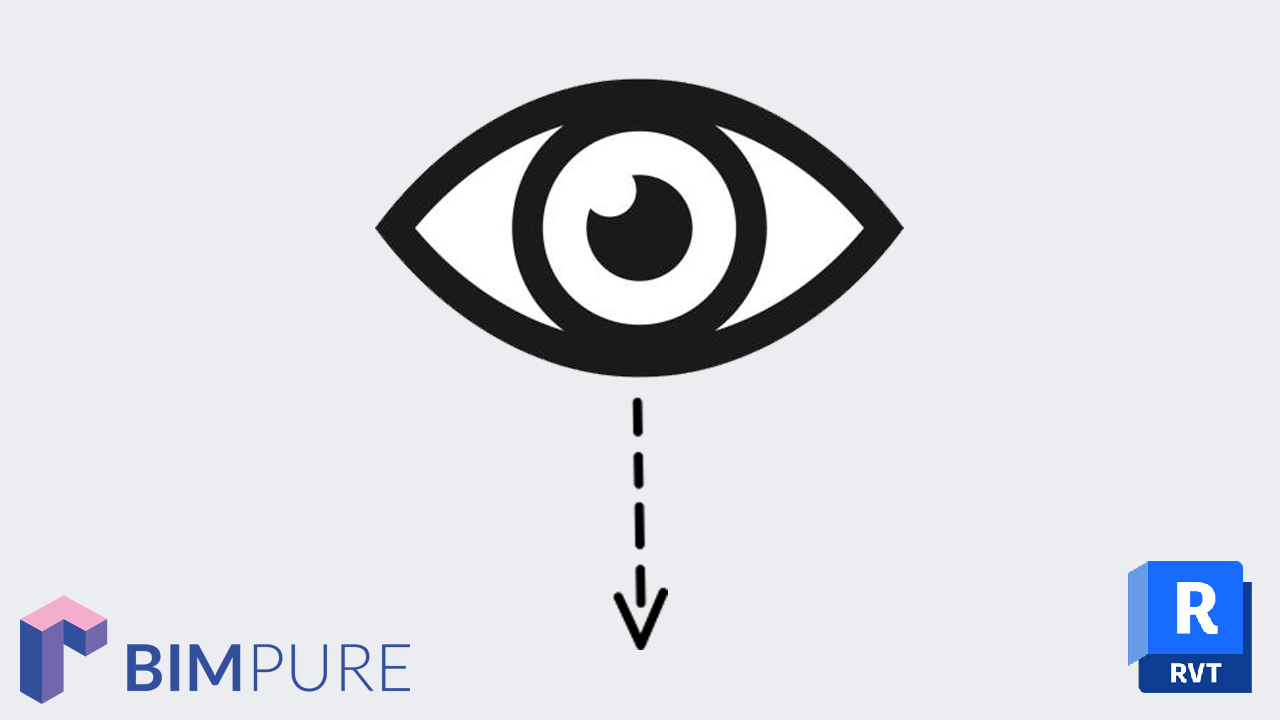
Autodesk made the View Range feature seem complicated, but it is actually quite simple. For most users, only a couple of parameters need to be adjusted. Read on, or watch the video below.
Go to the floor plan view and click in the View Range menu in the instance properties.

In a Floor Plan view, the key parameters are Cut plane and Bottom. Set a level and a height offset for each of these parameter. Everything cut by the pink line (like in the image below) will display in thick lines. Everything between the cut plane and the bottom will display in light lines.

In almost all cases, you should make sure the View Depth value is the same as Bottom.

Ceiling Plans are similar to floor plan, except you have to set the Top value instead of Bottom. Make sure the View Depth value is the same as Top.

For 90% of users, this is all you need to know.
Enter your details below to get this free guide.