12 Amazing Revit Plugins All BIM Managers Should Use
Jan 06, 2025

Editor note: This was initially published in September 2021, but has been fully updated and revised in January 2025.
A big part of the BIM manager's job is to set up systems to automate boring and repetitive tasks. There are countless Revit plugins out there. In this post, we bring you the most useful ones. Here is the complete list, in no particular order.

COST: Free
pyRevit is a legendary free, open-source, and community-driven plugin for Revit. Originally created by Ehsan Iran-Nejad, a team of collaborators joined the project to continue development. pyRevit does three things:
1- Awesome tools: Provide a collection of insanely useful tools.
2- Extensions: creators in the community provide extra collections of tools you can download for free.
3- Custom toolbars: In addition to the default tools, you can use pyRevit to create your own tools using the Python language.
Over the years, more and more helpful tools have been added to pyRevit. The only downside is that it often takes a long time before it is available for Revit's latest version.
The amount of helpful tools is staggering: colored tabs, pattern maker, model health checks, colorsplasher, keynote manager, and many more.
Read this guide to understand how awesome this plugin is: 20 Amazing pyRevit Features to Save Insane Amounts of Time

COST: Some free features, 100€ per user/year for premium
Talking about legendary plugins, here is another. DiRoots has been killing it with free productivity tools. Although in 2024, they've switched to a freemium model: some of the tools remain free, but others are under a subscription.
The good news is that my two favorites are still free: Family Reviser and ParaManager.
Family Reviser can be used to quickly rename and export families. In this example, we change all RP prefix text to use BRB instead.

ParaManager is used to quickly add multiple shared parameters to a project or a family. In this example, we load the shared parameters text file in the plugin. Then, we select the 8 parameters simultaneously and assign them to the correct category. Once the parameters are imported, you’ll get to set the type of parameter and categories to be assigned. Many hours of boring work saved. Thanks, DiRoots!

![]()
COST: Free
If you’ve never heard of Dynamo, you are probably doing BIM in a cave. This is a visual programming plugin with infinite possibilities. It is an essential part of each and every BIM manager. Even if you don’t program the script yourself, you should at least know how to run them.
Want to get started? Here is our Dynamo crash course.


COST: Free
This is not a plugin per se but a pyRevit extension. First, you must install pyRevit. Go to the extensions menu, select EF-Tools, and click on Enable.

This includes a lot of helpful tools. My favorite is Isolate Warnings, which creates a view highlighting elements afflicted by a warning.

Click here to see the rest of the tool. Thanks, Erik!

COST: Starting at $95/year/user
No matter how often you repeat to your users that they shouldn’t explode a CAD file inside a model or bring in garbage families to your project, it keeps happening. Iconic BIM decided to confront the problem with a great plugin called Guardian. You can program custom warnings below when one of your users tries to do something nasty, like exploding a CAD file. You can set a custom text and ask for a password to proceed.

This is barely scratching the surface of what this plugin can do. It also contains protected pins, mapping elements, and much more.

COST: Starting at $495/year
This plugin does many things, but a highlight is the Warnings Manager. It allows you to search, filter, and sort warnings by priority level. The most helpful feature is probably the color code for warning priority. A high-priority warning will be in red, medium priority in yellow, and low priority in green. To improve the performance of your model, make sure to solve high-priority warnings first.


COST: 60€/user/year
The second great plugin by DiRoots is used to bulk export your Revit file to multiple formats.
An annoyance when exporting each sheet to CAD or another format is that the naming options are limited. With ProSheets, you can use an editor to add any parameters to the files’ names. In the example below, we set the project number, sheet number, date (which is automatically generated), and custom separators between the fields.


You can also use the plugin to export to multiple formats simultaneously, like DWG + PDF.

Diroots recently added a feature to schedule the export at a specific time.
COST: Starting at $7000/year for 50 users
BIMBeats creates dashboards analyzing all actions taken by Revit users in your models. This is great data for BIM Managers, although it is optimized for larger organizations (50+ users).


COST: Starting at $69/month
The EvolveLabs team is famous for the great Veras AI rendering plugin. But they are also the creators of the Glyph Revit plugin. This allows you to automate dimensions, sheet creation, and tagging. You can create a "bundle" to automate various documentation tasks.

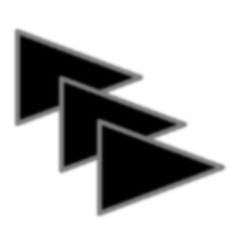
COST: Free
This plugin allows you to schedule Dynamo scripts on specific Revit models. This creates a Windows task, automatically opening Revit and running the script at a specified time frame.

I've used this great tool with many clients. In this tutorial, I describe how we were able to automate the "sync" of Excel data to Revit on a daily basis. Thanks, Bird Tools.
![]()
COST: Free tier, premium options
Nonica is used to place your Dynamo scripts as tools in the ribbon. The interface is fast: drag and drop your script, and it instantly creates a clickable icon!
By default, you get 12 free scripts in the ribbon. The paid pro version lets you add more.


COST: Free
This plugin contains multiple tools, but the most helpful one is called Change Font. I’ve once spent 30 hours manually changing the font of 100+ families. Needless to say, this tool can save you a great deal of time.
This feature changes the font of system families and modifies the fonts inside loadable families like tags, symbols, and title blocks. In the example below, we switch the Swis721 Cn BT to Comic Sans MS.


Do you want to link Revit & Excel? We have created a PDF guide called pamphlets that explains how to link Revit to Excel. It is part of our Pamphlets collection. Get all pamphlets below.
Enter your details below to get this free guide.